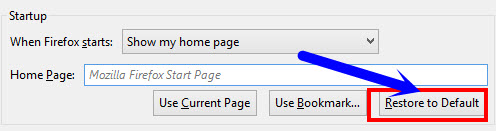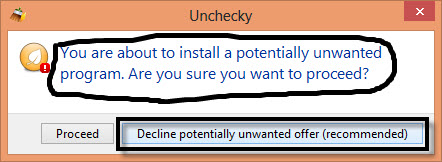Is your pc getting slow in these days? So many windows shortcuts are there on desktop and start menu? Is your browser settings and browser default search engine changed? Then these all are happened due to nation zoom browser hijack tool. Nation Zoom is a browser hijacker tool which changes all browser settings and change default search engine to nationzoom.com and search.yahoo.com. There are a lot of malware programs like this in internet but this had some more functions which can create some more windows shortcuts on desktop and start menu. Don’t worry we have complete removal guide to remove this annoying browser hijacker tool without removing browsers.
How to Remove Nation Zoom from All Browsers?
Table of Contents
Actually Nation Zoom is not a malware and it’s not a virus but its behavior is like that because it changes homepage of browser to their homepage and change all default settings of browser, install some more extensions on browser to track our browsing activities. Let’s come to the point, once it will install on your pc then change every browser settings. Here we cover removal guides of all popular browsers.
How to Remove Nation Zoom from Computer?
Before removing it from browsers you need to remove it from your pc too. Because it installs some other programmers in your computer which are not related to that browser hijacker. It installs wsys control, desk 365, nation zoom browser protection etc. First remove all those programs by navigate into control panel>add/remove programs.
Also be aware of How to remove autorun virus from your computer.
Remove Nation Zoom From Internet Explorer/Firefox and Chrome:
1. Open Internet explorer and click on the gear icon then choose Internet Options from the menu. If you use Windows xp and Internet Explorer then click on Tools menu.
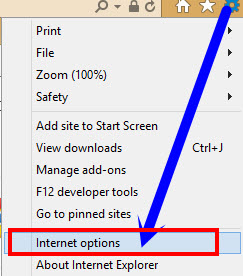
2. Now go to advanced tab and click on reset button, after it prompts a dialogue box with some settings, check the box “Delete Personal Settings” and Click on Reset Button.
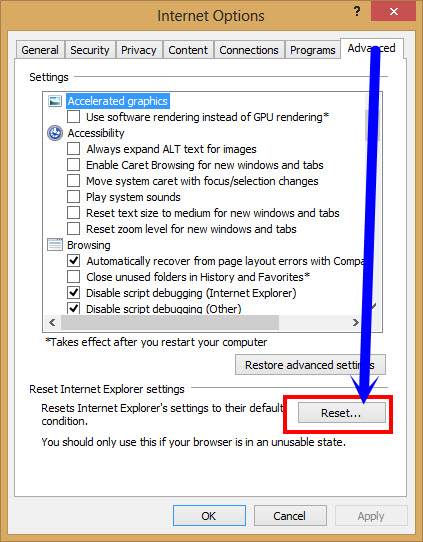
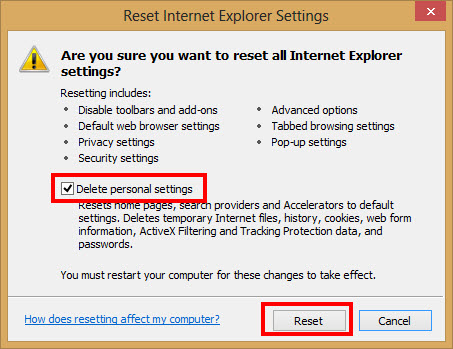
3. After that just restart the internet explorer browser.
Remove Nation Zoom From Mozilla Firefox:
1. Open Firefox and select Add-ons from Tools menu. Now remove all unfamiliar add-ons, nation zoom extensions from extensions tab.
2. Now open options from Tools menu and navigate to general tab, change the home page to default by clicking on “Restore to Default” button. Click on ok button to save these settings.
If you want to reset everything in Firefox browser then there is one simple method available. To do this just go to help menu and click on “Troubleshooting Information”. Now click on “Reset Firefox” to reset everything on Firefox. But with this feature everything will removed from your browser including good add ons.
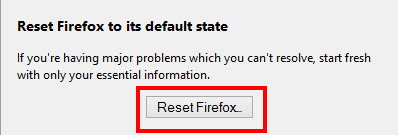
Remove Nation Zoom from Google Chrome:
1. Go to Settings and navigate to extensions tab, now you will some unnecessary extensions like nation zoom, browser protection etc.
2. Remove all unknown add ons by clicking on the delete button. Now go to settings and select search settings and change it to default Google search engine.
3. Now move to “On startup” and click on “set pages” option to remove nation zoom website link and set any other URL which you want to open.
How to Remove Nation Zoom Using Adwcleaner?
In Some times these changes never work because after installing nation zoom it creates registry entries and also create some more hidden files in computer. To remove all these stuff you need to use adwcleaner.
1. Download Adwcleaner from the below link and run it on your pc. It doesn’t require installation to remove unnecessary stuff.
2. After opening adwcleaner click on scan button to scan whole computer, after scanning it shows all hidden files and add-ons which are ready to delete. Click on clean button to remove all these waste files.
3. After cleaning process it asks you to restart your pc. Click on yes to restart your computer.
Remove Nation Zoom Browser Hijacker With Malware Bytes Anti-Malware:
1. If you want to clean your computer without leaving any traces then install malware bytes anti-malware free. First download it from the below link and install it on your pc. It gives 30 days trial period with full functionality.
Download Malware Bytes Anti-Malware
2. After installation launch the program and perform a quick scan from the scanner tab. Click on Scan button to start the scanning process.
3. After completion of scanning, click on show results and select “remove selected” button to remove all malware files.
To prevent from these annoying toolbars use unchecky tool which stops installation of unwanted toolbars. Here you can read how to deal with unwanted toolbars using unchecky.
In this way you can remove any browser hijacker and stay safe from other malware programs. If you have any doubts about this guide please leave a comment below.
This article is contributed by Allindiayouth who writes on Happy birthday whatsapp messages