Railway system has helped us go to any place in the last minute by the help of the Tatkal Tickets. But we often face problems with the IRCTC site to book the Tatkal tickets. So here am giving a solution for booking IRCTC railway tatkal ticket quicker as soon as the bookings get opened.
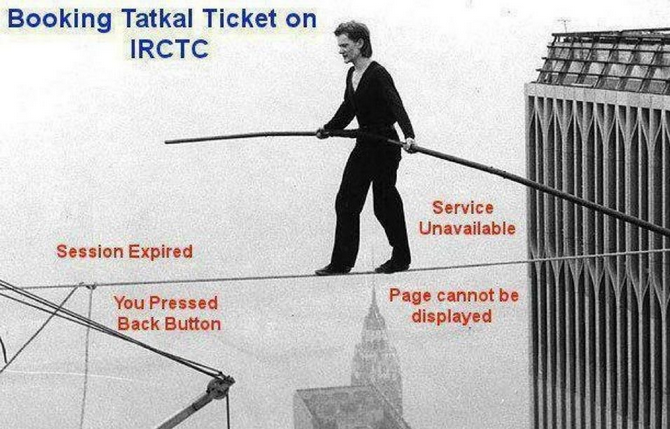
In India, trains are one of the easiest and cheapest modes of transport. Over the years, booking train tickets has become convenient using the IRCTC (Indian Railway Catering & Tourism Corporation) website.
In fact, according to the comScore and ASSOCHAM India report, IRCTC is the leading travel e-commerce site in the country with the highest transaction share in the travel category. One out of five online users in India visits the Indian Railways site, with almost 12 million unique visitors monthly and majority of the traffic is seen between 10 am to 12 pm.
It is during this time that IRCTC allows booking Tatkal tickets, which means tickets that are reserved for people with last minute travel plans, travel emergencies and so on. IRCTC receives a lot of flak for its slow, sluggish performance and had become a laughing stock when the site crashed (server inability, low bandwidth) just minutes after Tatkal bookings began. Currently, it is said to sell about 40-45,000 Tatkal railway tickets between 10 am and 11 am.
Problems with Tatkal Ticket Booking:
Table of Contents
IRCTC Website is very slow at times when you are in the highest need, it trolls you back very badly. If you’ve ever tried booking a Tatkal ticket, you will know how important each minute is and how annoying IRCTC’s online passenger reservation system can get. You have to make optimum use of each second as soon as the online booking counter opens, and those 5 to 10 minutes before the counter opens are also very crucial.
This article will help you book a Tatkal ticket, along with a set of handy tech tools and tips and tricks that will help you bag a confirmed Tatkal ticket faster.
Firstly the Tatkal or last minute online booking window opens only a day in advance of your journey between 10 am and 12 am.
A person can only book two tickets with one user ids. If you have to book more, you have to create more user ids. Meanwhile the tickets will be over.
Must Read : How to Browse Anonymously using Secure VPN Proxy on Windows PC
How To Book An IRCTC Tatkal Ticket Faster?
1. You have to be really very quick while logging on to the website and booking your tickets, as there are thousands of other people who are trying like you.
2.Try to login using multiple accounts on different browsers such as Mozilla, Chrome, Opera or take a hand from your pals 10 minutes before. For this, ensure that your time is synced with the IRCTC server time, so that there are no issues due to difference in time as a delay in a minute means lesser chances of getting a ticket.
3.To know the IRCTC server time, click here, key in any number, click on “Get Schedule” and the lower right side will show you the exact browser time at IRCTC, or you can even log into your IRCTC account.
4. You can also use the Firefox add-on tool to sync the time with your computer. By installing the add-on, the user-script will provide the real-time view of what the server time is once you log into your IRCTC account. This add-on is also available for Chrome.
5.You should keep the session active. Those who have tried booking a Tatkal ticket may have often faced the error which says “Session expired”, which means you have to start logging in again, and this delay can cost you your ticket. To keep the session alive, ensure that the screen doesn’t go idle for more than 3 minutes, because as soon as it does, the session will expire.
6.Trick to keep your session active is by going to the IRCTC website > Login > General > Terms & Conditions. All you need to do is copy the “Terms and Conditions” URL in another browser and keep pinging it every 2-3 minutes.
7.After successfully log into IRCTC, choose the starting point and destination, then a list of trains will appear and you can choose the train and the ticket type – Sleeper, 3-tier AC, 2-tier AC and so on.
Using Magic Auto-fill tool:
Using the autofill add-on or extension, you need to visit IRCTC, say, about half an hour or so before the Tatkal bookings begin. Just go to the usual ticket booking page and fill in your details. Simply follow the booking procedure till you reach the payment gateway and then go no further. The add-ons will ensure that the browser remembers these details and you will not have to spend a lot of time typing them while booking the Tatkal ticket.
Another tool you can use is the Magic Autofill. To use this tool, fill in all your details and click on “I’m feeling lucky”, a “Magic Autofill” blue button will appear and you have to drag it into your bookmarks. While booking the Tatkal ticket, once you are done finalising the train and berth, click on the Magic autofill and it will do the rest and you can quickly proceed to payment.’
The IRCTC website is jam packed and quite slow during Tatkal booking, so ensure that you are patient and do not double click on anything or hit the backspace button as this will log you off and you will need to start the complete procedure again. You will even come across a message that reads “Service Unavailable”; in this case, just keep refreshing the page.

As much as you can, keep your session active and complete the process as fast as you can without thinking more on which train to book. In the last minute,whatever you get is more than enough. You will definitely see the confirmed status if you follow all the tips carefully. This is how you can book a tatkal ticket in IRCTC quickly and faster.
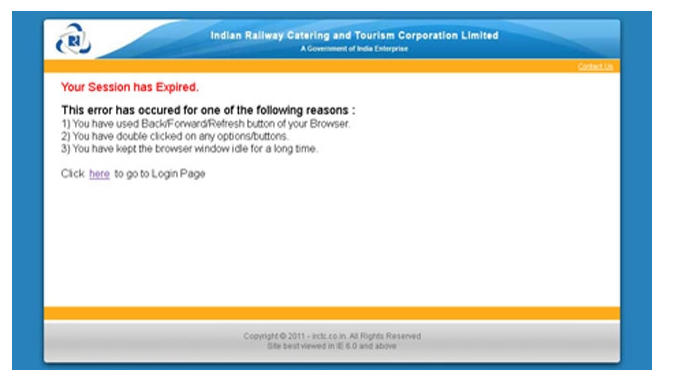
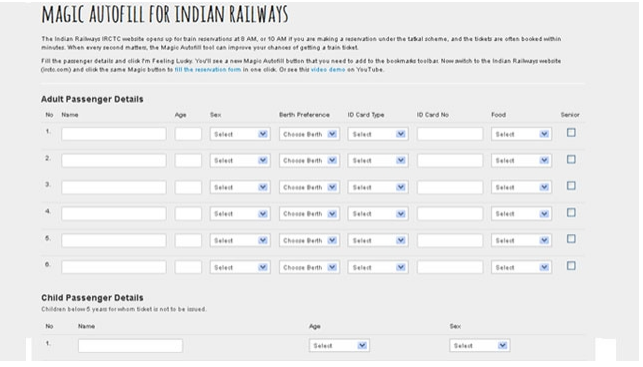
Ahh thanks for this great post.I got troubled so many times regarding this case.Now after this info i think i’m not gonna to face the same problem again.
Urban Dictionary: savy
http://www.urbandictionary.com/define.php?term=savy
savy- a word used by those whom of which do not know how to spell savvy.
Please correct in your “about” box
Lol :v , she changed it!