- Your browsing speed is low.
- Your downloads are not faster.
- Your videos take more time to buffer.
So if you fall in the above category, then you must increase internet speed using the below methods.
This article could help you to increase the internet speed only upto some extent and if you are really in need of a high speed internet get one from the dealer. The internet speed mainly depend on a factor called “Bandwidth”. Your internet speed is directly proportional to your bandwidth.
Higher your bandwidth ,higher your internet speed.But unfortunately more people are willing to steal your bandwidth from you,So if you can prevent it , you can get the speed for what you pay.Read further to see who is that culprit and how to increase internet speed by avoiding them.
Increasing your internet connection speed depend mainly on these three things below.But if you need more , then read the full post.
- First see this post on how to increase download speed and read the next.
- Next see this post on how to speed up your browser and read the next.
- Then see this tutorial on how to increase the youtube buffering speed and read below.
Increase 20% of your bandwidth to increase internet speed :
This trick can increase internet speed only for a windows user . Do you know that microsoft will reserve a certain amount of bandwidth on your computer for their product updating purpose .
To get your bandwidth follow these steps
- Go to run command by pressing windows key + R
- Type in gpedit.msc and press enter
- Go to administrative templates => network => Qos packet scheduler
- On the right pane you will see ” limit reservable bandwidth” .
- Double click it and select it as enabled and set the value to zero.Finally press ok.
Thats it you have gained some bandwidth now and to increase internet speed using a particular tool or a software read further.
Increase internet speed by using TCP optimizer.
So what is this TCP optimizer ?
This is a small yet powerful software which will optimize your internet connection based on the setting you provide to it and will considerably increase internet speed .
Where to get the software and how to configure it ?
Go to this link and download it. Increase internet speed
Follow the below simple steps to configure it .
- Open TCP optimizer.
- On ” General settings “tab select the connection speed of your internet using the slider.
- Select your network adapter
- Tick modify all network adapters
- On ” choose settings ” select Optimal
- Finally apply changes and restart your computer
If your torrent download speed is slower then you can try to port forward your Port Number for faster download and increase internet speed.
Check here for Port forwarding a Torrent .
In some cases your internet may be slow because some of your softwares are updating them without your knowledge.To prevent this Go to the respective software and from their option menu turn off their auto updates.
You can stop windows automatic software updates by
- Go to control panel
- Double click on Automatic updates
- Turn them off and select ok
Virus may be one of the reason for poor internet connection.If you experience a very poor internet speed then it is better to install an antivirus and perform a system scan.All the small small steps will group together to increase internet speed in large amount.
You can check Your IP address and your internet speed performance here : Increase internet speed by Speedtest
Updated 2014 June :
If you aren’t getting enough speed as you wanted then you can use “Adblock plus” which is an Google chrome and firefox extension which will help you to load any site faster by disabling the ads on the website.
Feel free to ask any questions and do not forget to subscribe us.Keep visiting for future updates on this topic on how to increase internet speed.

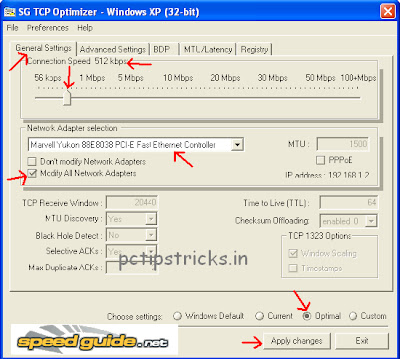
The faster the internet we have the better our browsing and video streaming we can do online. However, I believe that there are 3 major factors that might affect the speed of an Internet connection. The browser, computer and of course the connection speed of the computer. I have mentioned the computer because a fast Internet connection is useless if the computer is slow same with the browser. We
Yes thats true,for high speed browsing we need high speed broadband with good computer configuration.nice hearing your view on this post:)
Well, you can even disable internet access of few applications which will directly improve the speed.
Correct ?
yes.you are right 🙂 For some useless programs automatic updates would have been activated unknowingly , and it is better to disable network access for those kind of applications.
There are 5 possible ways to increase Internet speed,
1. Disabling Internet access of applications
2. Changing DNS
3. Turning off Automatic updates
4. Disabling JavaScript in browser
5. Unlocking bandwidth reserved in computer.
Am I right ?
I have published all these 5 tricks on my Blog, they are really amazing.
yeah saw your post..good one 🙂
you are welcome 🙂