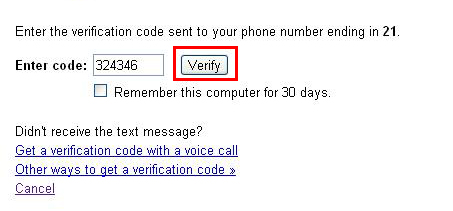GMail – 2 Step Authentication
GMail offers you with a 2 Step authentication process thus fortifying your Google Account.
Lets see how to do this :
1. Sign in into your GMail Account.
2. Click on your Name in the bar at the top of GMail page and click on Account Settings. You will land on the following page :
3. In that select ‘Edit’.

4. In the loaded page, click on ‘Start Setup’
5. Select your country and then enter your mobile number or landline number.
10. Now if you are using your Home PC , then you can select this check box. !! DO NOT SELECT THIS OPTION IF YOU ARE USING YOUR GMAIL IN PUBLIC COMPUTER !!
12. Click on ‘TURN ON 2-STEP VERIFICATION‘. Thats it. Your setup for strengthening your GMail security has finished.
a) the first step will be providing your password.
b) You will receive an SMS from Google with the verification code to the number you provided. (or voice call – if you chose it so)
c) The second step will be entering the verification code sent to you by either SMS or Voice Call.
14. Again remember not to Select the ‘Remember this computer for 30 days’ option if you are using GMail on public computer.