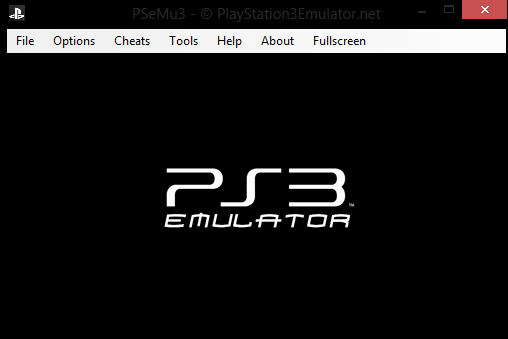Who does not love playing Games on PC? Play Station is something awesome created for gamers. Play Station 3 is one of the best gaming consoles to play Video Games. Most of the people prefer to play PlayStation games with high quality graphics and sound quality.
You need the PlayStation 3 Emulator inorder to play the Play Station 3 games on your Windows PC. There are many Emulators for Play Station 2 games, but at present there is only one Emulator for Play Station 3.
In order to play PlayStation 3 On your Windows PC, Check out the following steps.
Requirements:
PC3 Emulator
Virus Free Fast and High Performance Windows PC or Laptop.
ISO File of the Game.
Steps to Play PS3 Games on PC
1.Firstly, download PlayStation 3 Emulator in your computer which has Windows 7,8 and XP. PS 3 Emulator is available here.
2. Install the PS3 Emulator and Open it.
3. Click on Yes to redirect to bios installer and make sure that you should install the bios files in the same directory where the PS3 Emulator is installed.
4. Close and reopen the PlayStation 3 Emulator.
5.If done properly,this should work and you can play all the PS3 Games on your Windows PC.
“The application failed to initialize properly (0xc0000135)” error then you should need to install Microsoft .Net Frameword 4.0 in your PC or Laptop.
I hope this article is of use to you without any problems.