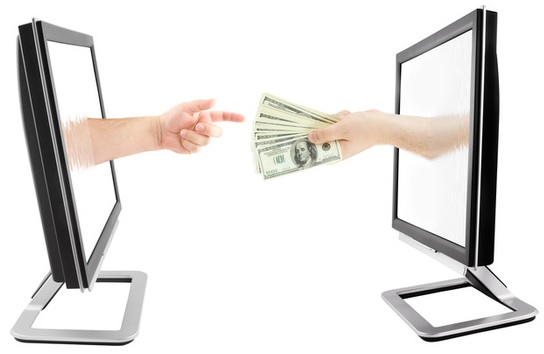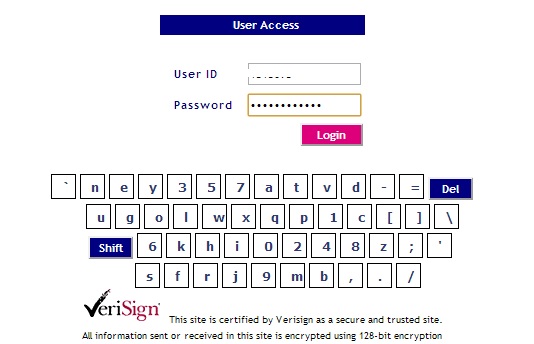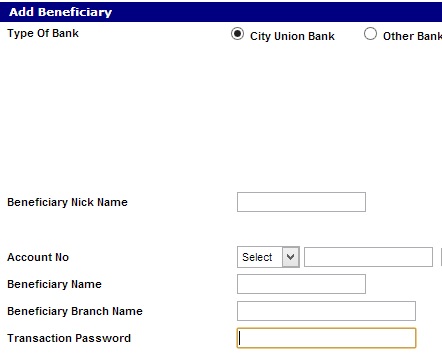New to online banking ?Then i’m sure you would be facing difficulties in transferring money online from one bank to other bank.As online banking is very efficient for sending and receiving money online most of the customers seek for internet banking.If you haven’t applied for internet banking then you can request it from your bank’s home branch.You will be provided with a User-Id,Password and a Transaction Password which we will be using it for making online transactions.Paypal is the best in transferring money online immediately and safely,if you don’t have a Paypal account then check this on how to create a Paypal account within 2 minutes.
Steps to Transfer Money Online From Bank to Bank
I’m explaining the steps to transfer money online from my own bank to other bank and so the user interface may vary with your bank but, the steps will almost be the same.
1.Log-into your account with the UserId and Password.Click Login.
2.As soon as you log-in you will see your account balance and other information such as home,accounts,requests etc.Click on the Transfer tab.If you are going to make a money transfer then, you need to add the person’s details for whom you are going to send.
You can add their details by using “Add Beneficiary“.
3.As soon as you click on “Add Beneficiary” button you will be asked to fill in the details of the person to whom you are about to make the money transfer.
If the person has account on the same bank as yours then select your bank on the radio button,then enter the required details and click on “Add” button.
4.If the person has the account on a different bank then select “Other banks/Credit Card Payment using NEFT” radio button.Fill in all the required details and click on the “add” button.
Remember it takes approximately 24-Hours for the beneficiary account to get linked with your account.
5.Once your beneficiary is added you are free to make the transaction.You can check whether an account has been added to the beneficiary account by using the “View Beneficiary” tab.
6.To transfer money online within same banks you must use the ” Transfer within ‘yourbank’ ” tab.To transfer money online with other banks you must select the ” Transfer to other banks ” tab.
On the transfer page you just need to select your account,type in the amount,select your beneficiary account and click on “send“.That’s it you had successfully transferred money online from your bank account.It’s mandatory to enter your transaction password during this process.
Note : There is a time limit that every bank will allow the users to transfer money online and in most cases it would be around 5 P.M.In that cases if you had transferred your money online then , the money will reach them on the next day only.
Most of the banks have protected their accounts by “Auto log-out” option which will forcefully log-out you from your account if you are not active on the page for a certain period of time.In that case you need to log-in again for proceeding further.
Useful ? Then share.
Learn more about how to Trace mobile number in India.