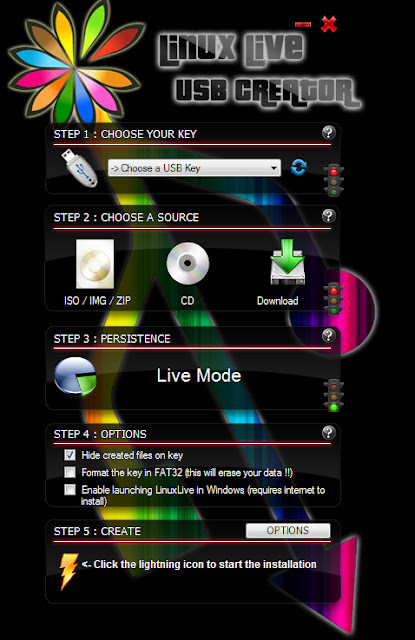How to boot linux from usb
Click here for instructions on how to boot linux from usb
Click here for FAQs on how to boot linux from usb
- Linux disk image (anything from ubuntu to linux mint will do)
- USB writer :”lili”: download form here(click here to download)
- 20 minutes of your time
INSTRUCTIONS
1.Open lili USB writer,this is how it looks
2.As you can see in the image there are five simple steps
3. Please insert your pen-drive before you start the program
4. Now in the step1 dialog, find and select your pen-drive (at least GB, 2 GB preferred)
5.now in the step2 dialog click on the first icon (ISO/IMG/ZIP)(it will do a small check,all automatic)
6. OK now most Linuxes can run live as well as persistent(it means you can store your files in the pen-drive,,very cool) (check F.A.Q for more)
7. In step 4 select the first 2 boxes(optional)
8.Click on the lighting symbol and your live Linux is ready in 20-30 minutes
1.Can I store files in my pen-drive?
7. The program said that my Linux is not in the list??
Not a problem,, it will figure everything out and do the best,, always use the latest version. its list contains 100s of Linux operating systems.
8.who is a computer overlord?
def:: person who uses Linux and does everything that is not normal(like carrying a operating system in your pocket) and hacking any computer on the way 🙂 keep following this blog for more hack tricks
Now you Would have learned how to boot linux from usb .Check here for other linux tips and tricks