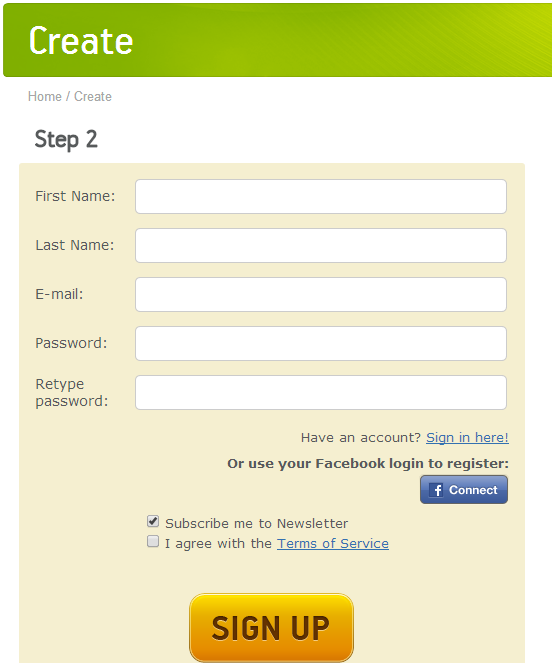By having an Android application for your website or Facebook page you can make the user interaction to increase by 40%. If you are looking for a way to create an Android app for your website or Facebook page easily then do not worry because i will teach you a simple way here which will take only a minute. There are several Android app builder and maker available in the market but you will be using here an online website with which you can develop Android apps for many purposes such as creating a quiz based applications, apps from Youtube videos etc.
Create Android Apps for your Websites Including Facebook Pages
Table of Contents
Appgeyser is a website which allows any developer to create an Android app for several categories. Some of the available categories are shown below in the picture.
I’m not going in details of each and every category because the article might become lengthy and boring. To create an Android app for website or FB page you will be needing the first option.
Also Read : How to Fake a Call in Android Mobile Phone
Steps to Create Android App for Websites and Facebook Pages
- Go to the following website : Appgeyser/create/start and click on the “Website” option.
- Fill in the required details such as your website’s name, website’s description, application’s name. Choose customized icon for your application and let the screen be on “Auto” itself. Select the category to a relevant option to your website and click on “Create app” button. Your Android application’s preview will be shown on the right side.
- You will be required to log-in to create the application and so register for a new account by filling out all the required details.
- Your link should pop-up in front of you as soon as you log-in. Click on the link and you will be taken to the next page from where the app can be downloaded actually.
- You can share the link anywhere so that people could download it. To take it a step further you can upload your Android app to the Google’s play store.
Learn more about how to Trace mobile number in India.