Do you want to download whatsapp on pc? Whatsapp is the most used free messaging application used by more than 2 million people. If you have internet on your computer then it is also possible to use whatsapp on your PC. To download and install whatsapp on pc you must use a tool called Bluestacks. Downloading whatsapp on your Windows XP, 7, 8, 8.1 computer is not very difficult , only takes two minutes to install it.
Note : You don’t need to have high end computer’s to use whatsapp on your laptops and computers but to play Android games on your computer you must have atleast 1 GB of RAM.
There are two methods to download whatsapp for PC and install it on your laptop and I’m listing both the methods below.
Method 1: Download Whatsapp for PC | Windows XP, 7, 8 for Free
Table of Contents
- Download Bluestacks and install it onto your PC from here.
- Bluestacks allows users to simulate Android games, Applications on your computer directly.
- Installation of Bluestack is very easy and if you find it difficult then have a look at : Installing Bluestacks on PC and Playing Temple Run.
- Launch the Bluestack once the installation is finished.
- Click on the search button on the top and search for “Whatsapp“.
- Click on the Install button and you will see the downloading message, Ignore it for a while and continue your work.
- Within few minutes the whatsapp applicition will be installed onto your PC.
- You can see the “Whatsapp” icon from the “My Apps” section.
- Click on the app to launch it and verify your number for the first time alone.
- Now whatsapp is ready to be used on your Windows XP, 7, 8, 8.1 computer.
Method 2: Download Whatsapp for PC | Windows XP, 7, 8 for Free
In this method you have to install a software named “Youwave” which is a 14 days trial software. Download Youwave from here. I will be telling you how to use this software for lifetime without even need of purchasing the tool.
The minimum requirement to install this tool is
- Intel Pentium 1.6GHz CPU,
- 1.5GB DRAM,
- 500MB disk space,
- Windows XP,
- Vista, Windows 7,
- Windows 8 32/64 bit
Now follow the steps below to Install whatsapp on your PC
1. Install the Youwave emulator on your laptop.
2.From the main screen click on the “Internet” icon.
3. Now go to www.whatsapp.com from the browser and the main page will be loaded.
4. From the main page click on the “Download” button to get the whatsapp on your PC.
5.The software will be downloaded in 2 minutes depending upon your interner connection. After that click on the “Install” button.
6.Click on the “Agree terms and conditions” button and proceed to the next screen.
7.In this step, you need to fill in your phone number to continue. Select the proper country and input your number.
8.Now you need to verify your phone using two options. Either through “Message” or “Call” you should receive a number and input it on your screen.
9.You can enter your desired name now and continue. You have successfully installed whatsapp on your PC.
You can watch the video tutorial on Installing whatsapp on your PC below.

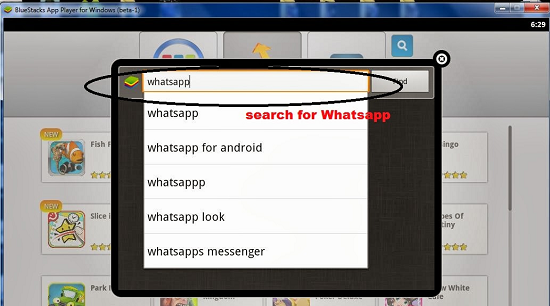
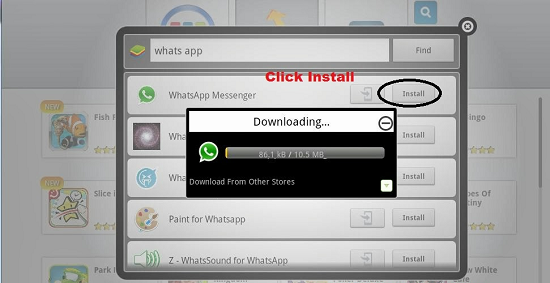
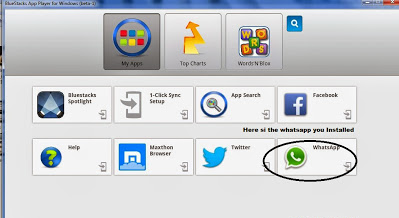
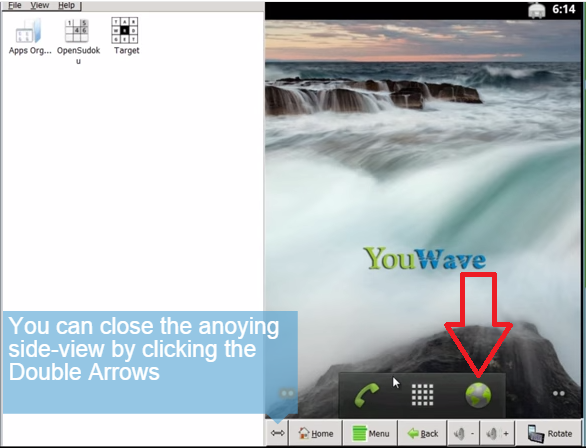

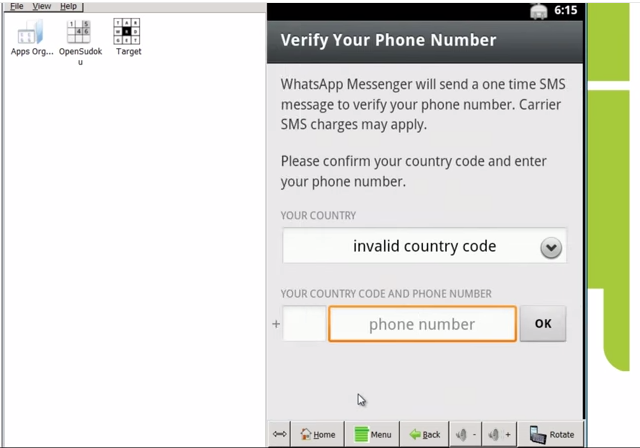
Can you tell me how to send that first message from my PC..
It needs sim card to send the message right..
i mean the first message which the app uses for number verification…
i hope you will understand my doubt..
It doesn’t needs SIM card. You have to select the other option. That is “Call option”, you will get a call from them and you will be provided with the verification number.
Can you tell me how to send that first message (which the app uses to verify the number) from the PC.. It needs a sim card right.. how can i send that..?
i not able to download whatsapp…..
wen i search for tht it is showing no results found
Use the method 2. It is very easy to download whatsapp for your computer.
sir, i have already blue stack with me but when i try to install blue stack it tell u need 2gb physical memory why and stop installing my laptop has 1 gb ram…can u help me out in finding soem other way if bluestack not posible… thnx alot
yes it needs minimum config for installing.
you wave is abt 144 mb to big software to downlaod and install
then you can try bluestacks 🙂
sir i have bluestacks but it is not running . at the the time of installation an error message occured that tells it need 2gb of phisical memory and then it stops. so what can i do?
You need to upgrade the RAM or else try Youwave emulator. Wait for few days because Whatsapp is bringing the official version of the application to computers and laptops.
hi
yeah ?
i can do