Samsung’s upcoming release in the Galaxy S series is Samsung Galaxy S5 and it is set to be released on April 11th. Before the release of the phone itself XDA-developers had found the procedure to root the phone. You can quickly root the phone within 6 steps and that is not going to cost you more time unlike other Android phones.
Warning : Techfishy is not responsible if you brick your phone and follow this procedure at your own risk. The files included for rooting should not be used to root any other Android phone. Once you root your Samsung Galaxy S5 then your warranty will be void.
Also Read : How to Play Temple Run Smoothly by Rooting Samsung Galaxy Y.
Rooting Samsung Galaxy S5 with CF-Auto-Root
Table of Contents
What Are All Requirements you Need to Root the Phone ?
1. CF-Auto-Root for Samsung Galaxy S5 SM-G900F
This contains all the files that are required to root the phone including odin.
2. Samsung USB Drivers
Install it on your computer and continue.
Precautions to be Taken before Rooting
1. Take a backup of all your contacts and messages from your phone because all your data will be reset and formatted once the phone is rooted.
2. Make sure you have a good battery backup in both your laptop/computer and mobile phone. Make sure that the USB is not getting disconnected during the process.
Procedure for Rooting the S5 Device using ODIN
1. Extract all the contents from the downloaded zip file “CF-Auto-Root for Samsung Galaxy SM-G900F” to a folder on your PC.
2. You will find a file named “ODIN” in the extracted files. Open that file.
3. Click on the PDA button which you will find after opening ODIN. Then select the file named “CF-Auto-Root-Klte-Kltexx-smg900f.tar“.
4. Turn off your phone and restart it by holding the “Volume“,”Home“, and “Power” buttons at a time.Now put your phone in download mode. If if asks you to press a button to enter to the download mode upon booting then just do it.
5. All you have to do now is to connect your Samsung Galaxy S5 to your computer using a USB cable.
6. Click on the start button in the ODIN software and wait for a while, it might take some time to root your device completely. Once the process is over you can unplug the USB cable from the computer and phone.
Now install all the necessary application required for a rooted device and restore all the contacts and messages that you had backed up earlier.
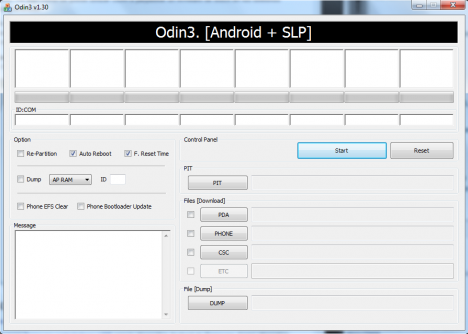
Don’t use these tools for Root.
why ?
9686188631
Owner details