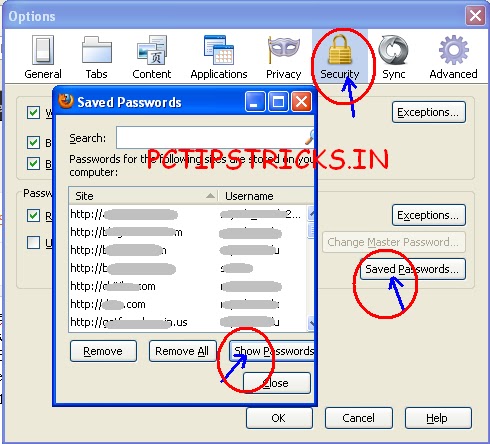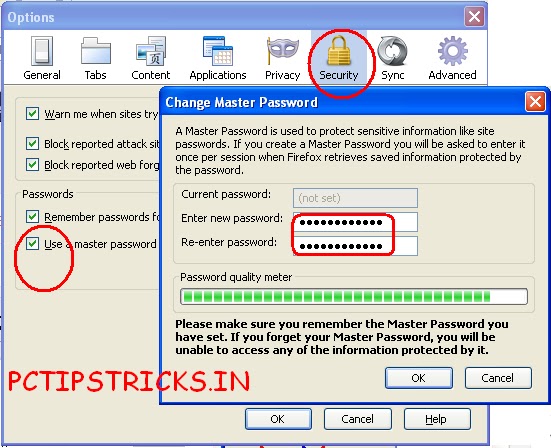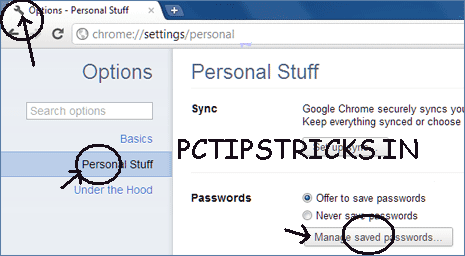Most of the browsers like firefox,google chrome,opera,Internet Explorer etc gives the user an option to save the passwords inside the browser.They are very useful for a user who has many number of accounts in various websites and feels difficult to remember each and every password.But this cute option can become a serious issue today as anyone who uses your computer can see your saved passwords easily.Here i will tell you how to view your saved passwords in Firefox and Chrome and how to secure those passwords from others.
View Saved Passwords In Firefox :
Table of Contents
- Go to Tools => Options.
- Move to the Security tab and click on Saved Passwords.
- Now click on show passwords to view all the passwords.
In order to Prevent others from accessing your saved passwords firefox provides you a security function which allows you to set a Master Password for your browser.Once you have set a master password whenever you try to view your saved passwords the browser prompts you for the master password and shows the saved password only if the master password is correct.Now your passwords are more secure and safe than before.
To Set a Master password for Firefox Follow these Steps :
- Go to Tools => Options.
- Move to the Security tab and click the check box next to “use a master password“.
- Enter a Secure password and you are done.
View Saved Password in Google Chrome :
- Click on the wrench icon.
- Move to Personal Stuffs tab.
- Click on the saved passwords.
- List of websites will be showed and click on show button next to the website you need to show the password.
Unlike Firefox, Google Chrome does not provide master password feature to protect the passwords from unauthorized users.Google chrome encrypts the password entirely in a different way.Chrome uses your user login password from your computer and encrypts the password with those key.So by any chance you change your login password you will loose all your saved passwords.You people are unlucky,sorry!
Learn more about how to Trace mobile number in India.