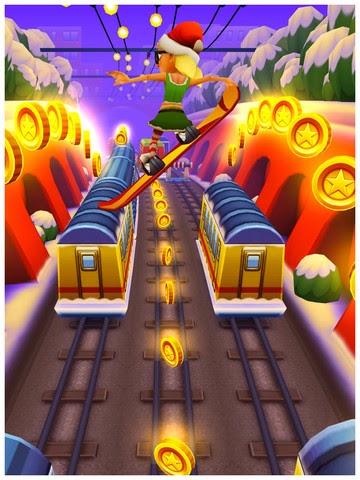In this article you will learn how to download and install subway surfers for PC which are running under Windows OS platforms. The best competing game for Subway surfer is the Temple Run and Temple Run 2 which peeked the market few years back. Many get addicted to Subway surfers game and are interested to download and play subway surfers on their computer. Those who don’t have Android phones are also addicted to this game and this article is purely for those people.
If you are one among them who is willing to download subway surfers on your PC and beat your friends high score then follow the steps that i’m going to describe here carefully. If you have any issues in installing the subway surfer to your windows desktop then let me know about it in the comments section.
Download Subway Surfers for PC – 2014
Table of Contents
Before going into the post let me share a small experience of mine with this game. I installed subway surfers on my Android phone in 2013 and within few days it made me so addicted to it. I played this game day and night for getting high scores and this game has a very good gameplay and graphics. Subway surfer includes score board where you can highlight you score and compare it with your friends. I played this gamed hard trying to stay at the top of the score board.
I have seen many people using tricks to score high scores and get unlimited coins in the subway surfers game and even if you are searching for a trick like that then you can read this post on “Subway surfers Unlimited coins, keys, highscore Trick“.
Steps to download and Install subway surfers on your pc
As described in all of my previous posts installing subway surfer on your PC is simple and similar to the installation of installing Temple run on your computer. If you are interested to install temple run onto your desktop PC then have a look at here.
- Download Bluestack fom this link : Download.
- After downloading it on your PC install it.
- Now use the search bar and search for “Subway Surfers” from your computer and select install on it. Either way is to directly download the .APK file from here and install it. That’s your wish to choose which method to download subway surfers to your PC.
- To play the game , select “My apps” from Bluestacks and click on the subway surfer game icon.
If you find the above method difficult then download the .exe format of the subway surfers game from here(link) and directly play it on your windows XP/7/8/8.1 PC. This one doesn’t require any simulator like bluestack and also sometimes graphics problem might rise while playing the game on bluestack but it doesn’t happen when you are playing subways surfers directly.
Steps to play Subway Surfers online
This is more interesting because there is a flash game of subway surfer available on the internet and i’m going to share that game link with you so that you can play the game online without installing it on your PC.
Download this link of Subways surfers and click on the link to play it online.
If you face any difficulties in installing the subway surfer game on your PC then let me know about it in the comment section and i will try to solve the problem of yours within 24 hours. If you think this article is useful then don’t just smile and go away instead you can just share it on social networks with your friends.
Learn more about how to Trace mobile number in India.